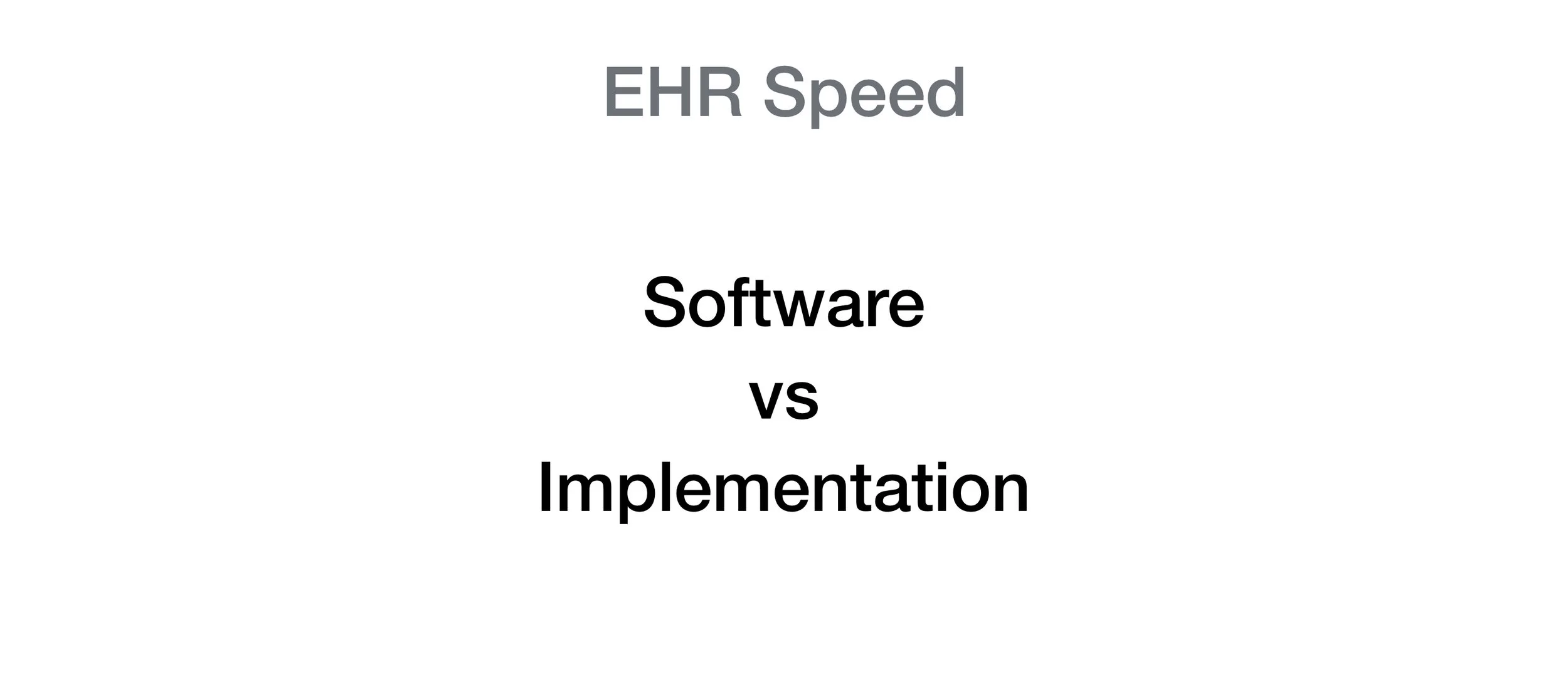The 3 (+1) essential tasks of an EHR
The thousands of tasks in an EHR can be simplified into three major clinical tasks.
This simplicity is helpful to understand an EHR’s first principles. It is possible to to design a valuable EHR tool that only completes two of these three tasks.
The three essential clinical tasks are
Select a patient
Display information about the patient
Capture information about the patient
The one essential reporting task is:
Generate a report
Listen to the post on your podcast app under Gregory Schmidt, or YouTube
Essential Clinical Tasks of an EHR
1. Select a patient
Healthcare directed almost always towards a single patient at a time. We must access their chart in order to do so. There are a variety of ways to identify which patient care is for.
Users may select the patient via:
searching for a patient by name or number
use of a barcode, or biometric
a patient list (such as based on location, referral status, provider name, date, new results, to-do items, etc)
a patient queue during an active clinic
etc
2. Display information about the patient
One of the easiest ways to provide immediate value to a clinician is to display information about the patient. (If you haven’t yet read Make the EHR immediately useful for users, it provides rationale why this is important).
A very simple yet valuable EHR tool would be one where all it did was display updated lab results to hospital physicians on their phone. Senior physicians will recall of the tremendous leap of progress it was when their hospital went from paper-based lab reporting (where you had to call the lab for results, or wait by a single fax machine); to digital labs that could access anywhere in the hospital.
Do not underestimate the value of presenting information that is inputed from non-EHR sources: such as imaging results, pharmacy medication lists, and other data that can be incorporated into the EHR ‘automatically’ without the clinician having to enter it.
(One workaround is for sites to have non-clinical staff enter information into the EHR, so that it is accessible to clinicians when they need it. Although this is not as ideal as automated entry pipelines, it can work).
Of course, there are many other types of information about a patient that may be valuable in an EHR, such as the patient’s demographics, their past notes, vitals, orders, etc. Making each available to the clinician (provided they don’t have to input it) increases the immediate utility of the system.
Even advanced EHR functionality, such as advanced clinical decision support and automated reminders can be grouped under this larger bucket of ‘displaying information about the patient’.
3. Capture Information about patient
The EHR is used to capture information about the patient. This category can be quite broad, such as
capturing information such as vitals, physical findings, notes
entering patient medications or allergies
performing actions such as placing medication orders, or booking appointments
There are two places that data is currently captured about a patient. In one group of clinical systems, this happens directly during the clinical encounter or during the documentation phase of the clinical encounter (a.k.a at the point-of-care).
When data collection occurs in a manner that transfer completed paper-based documentation into the EHR, this is termed retrospective data entry. Retrospective data entry by definition duplicates work. A key objective in capturing information about the patient is to design systems that make it faster to enter directly into the electronic system, than to re-enter the information afterwards after it was completed on paper.
Essential Reporting EHR Task
The aggregate EHR tasks provide care not for a single patient, but to review care among a group of patients. The most common instance of this is to:
1. Generate a Report
Such as the number of patients seen in clinic that week, or patients with unsurprised viral loads.
In the context of many EHRs deployed for global health purposes, reporting is a valuable and critical task for the organization. However, it is my opinion that starting with this as the primary purpose of the EHR (as opposed to the clinical tasks listed above, makes user adoption much more difficult. For further details see: Make the EHR immediately useful for users.
The next post will look at the simplest EHR design that could be created based on these essential tasks.