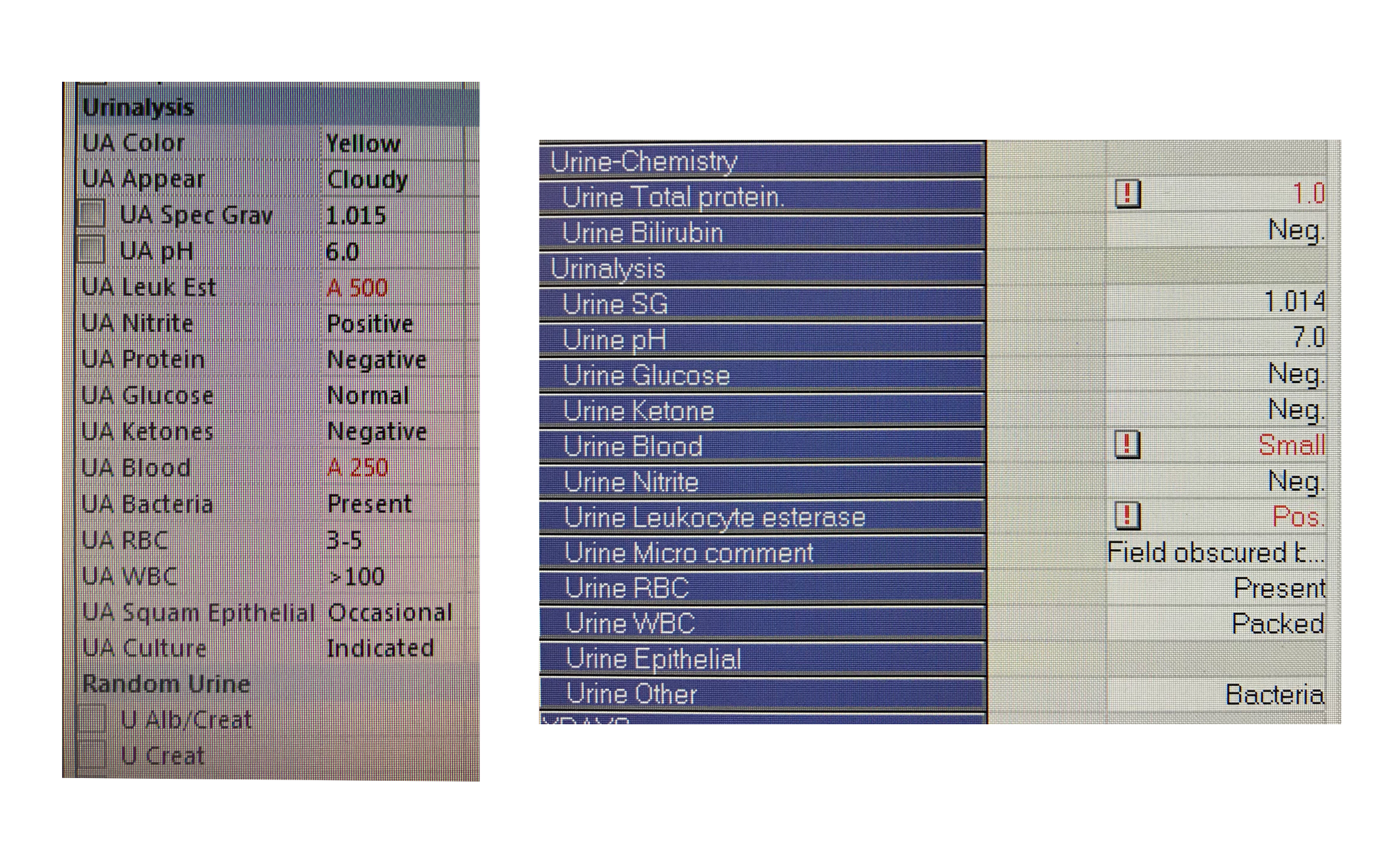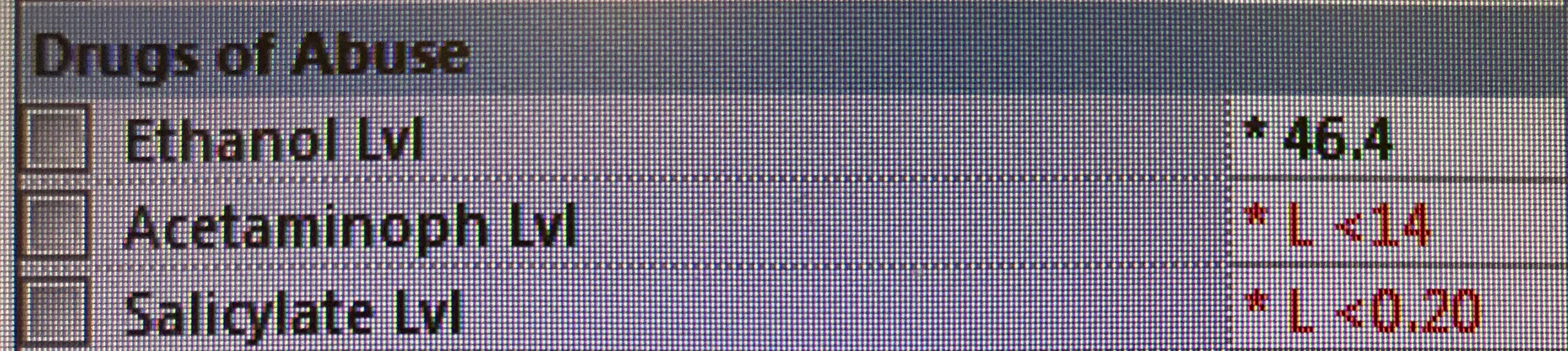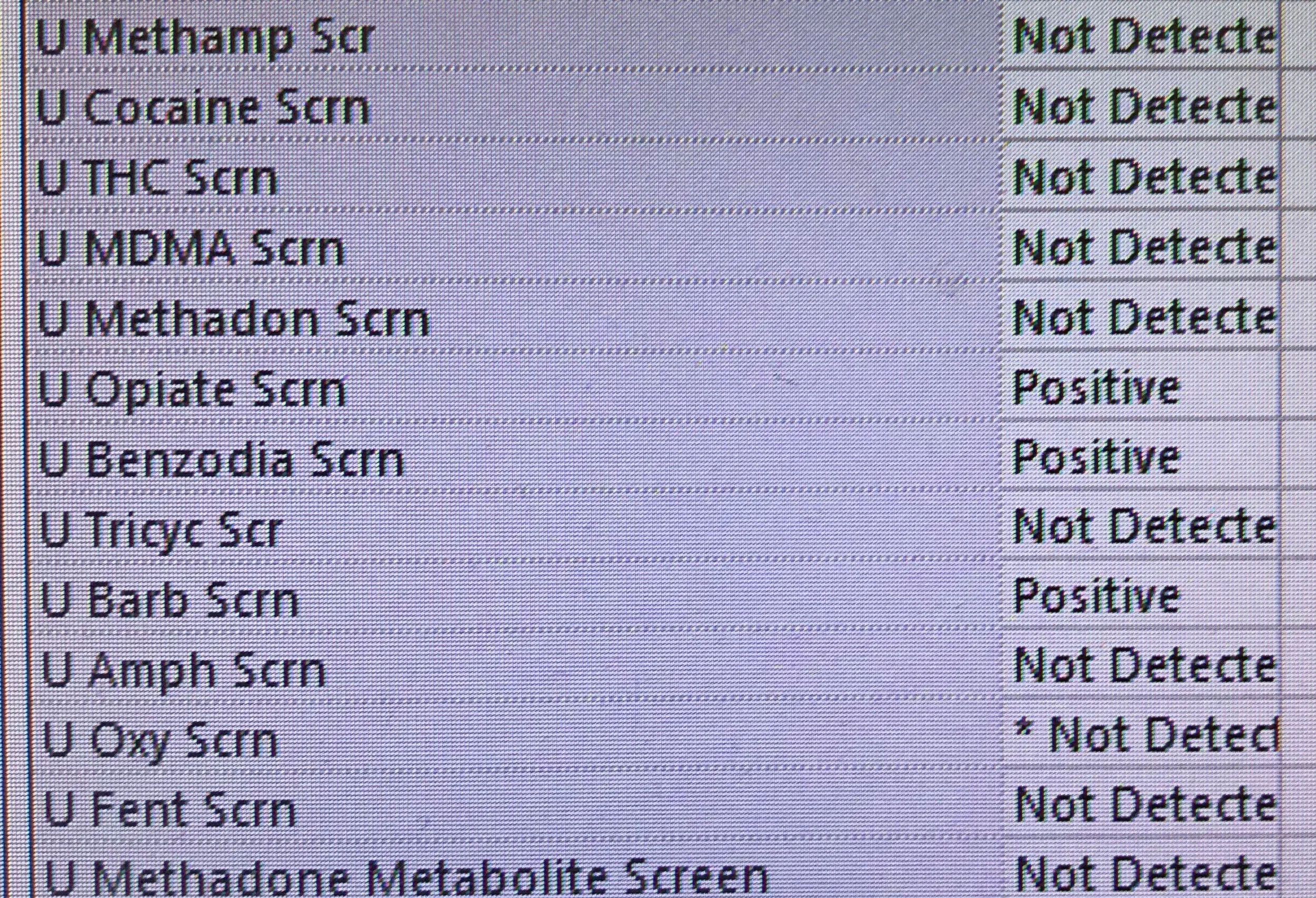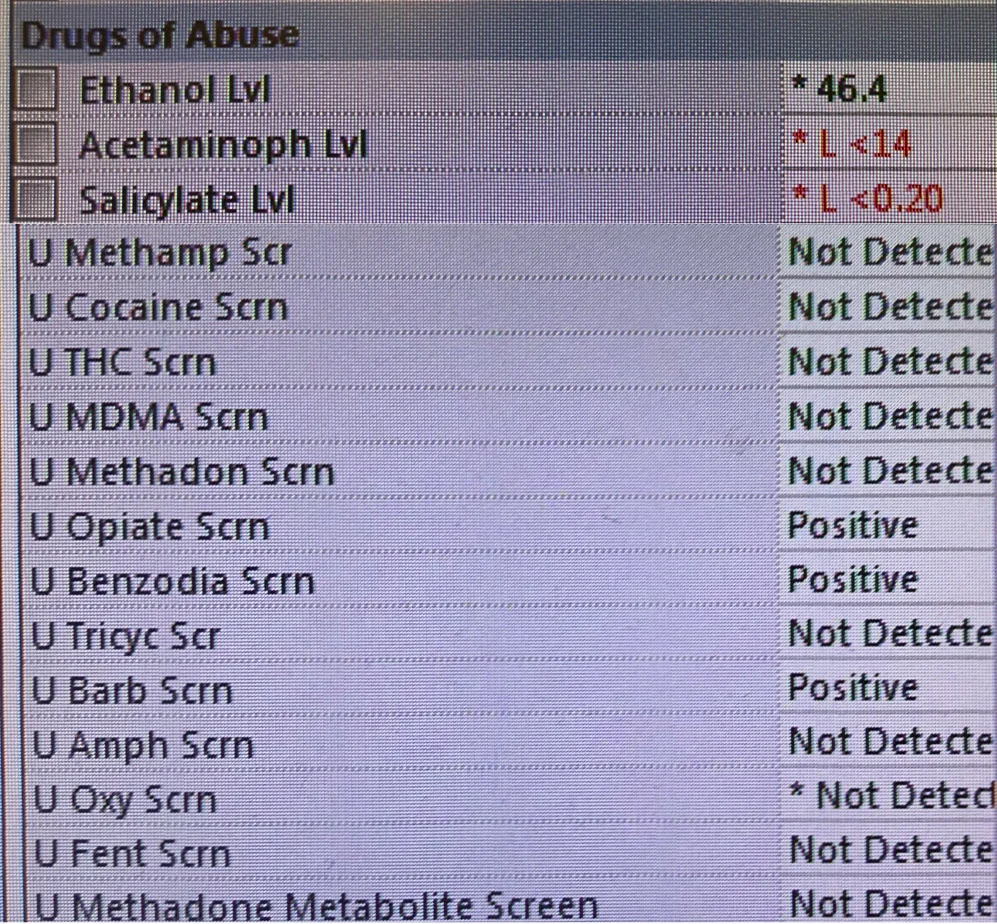Flag lab results without a reference range
This is part Part I on displaying Lab Result. It cuts to the chase and shows why it is important to flag lab results that do not have a 'range of normal' differently than normal results
The second article, Part 2, discusses some background on the importance of flagging lab results and why this sometimes fails.
Part 1: Flag lab results without a reference range
Issue: Current lab systems and electronic health records flag lab results as abnormal with the use of a 'reference range'. From what I can tell, most systems have been designed to display results by default in the 'normal state'. Only those results outside the 'reference range' are flagged as abnormal.
Implication: This means that when tests do not have an assigned reference range, or when that reference range is inaccurate, the lab test remains displayed in the 'default state' aka 'normal'. A 'false negative' in the information display.
Problem: Physicians review lab results looking for labs with flags indicating abnormal values. The lack of a flag can cause an 'abnormal' result to be overlooked.
Workaround: A workaround is to label lab results that do not have a reference range with a different marker than used for Normal or Abnormal. This third symbol / color / style / etc will alert physicians to the fact these labs require a more detailed look as they may not truly be within a normal reference range.
A few examples where it would help
Example 1: Urinalysis
This example clearly shows how some values in the lab system have a 'reference range' assigned, while other values do not. UA Luek Est & UA blood have been coded with a reference range. But many of the other fields like WBC (>100), bacteria (present), nitrite (positive), do not light up that they are abnormal. When you open the field, you will notice no reference range is attached to these values.
Example 2: Toxins
In this example an Ethanol level of 46 is displayed as 'normal'. Generally, it is not.
This example also shows the importance of properly coding reference ranges. Acetaminophen and Salicylate levels are low because they are undetectable. This is 'normal'. Here, the computer has flagged this as an 'abnormal' result, because it thinks the value is 'low'. This is a case of incomplete coding of the lab system.
The second example shows a urine drug screen labs results without a 'reference range', being displayed in the same style as 'normal' bloodwork.
Example 3: Other
You may have also seen lots of other examples like this over the years. Such as a patient with CK values excess of 10,000 being displayed in the same style as 'normal'.
Often this error happens it seem on labs tests that may:
- be uncommon
- provide a report using words, symbols, discrete numbers, rather than a continuous numerical scale
- are new tests that haven't been properly coded into the system yet
- or the entire lab or computer system is new, and they missed or haven't gotten around to coding in the lab reference ranges yet.
Applications outside of lab data
Electronic health records also display in grid format a lot of non laboratory data. Such as patient vital signs, nursing examination and flow sheets, imaging reports, etc. The EHR generally displays this data in the same style as 'normal' data.
Applying the same principle, data that lacks a reference range should be indicated as such and visually displayed different from the non laboratory data that is 'within' the normal reference range and 'outside the normal reference range'.
This will help draw clinician attention to the important information, reduce information overload, and reduce missing important information.
Move onto Part 2, for some background on the importance of flagging lab results and why this sometimes fails.